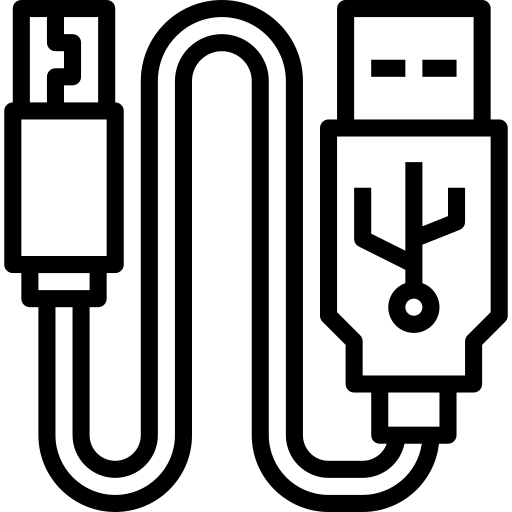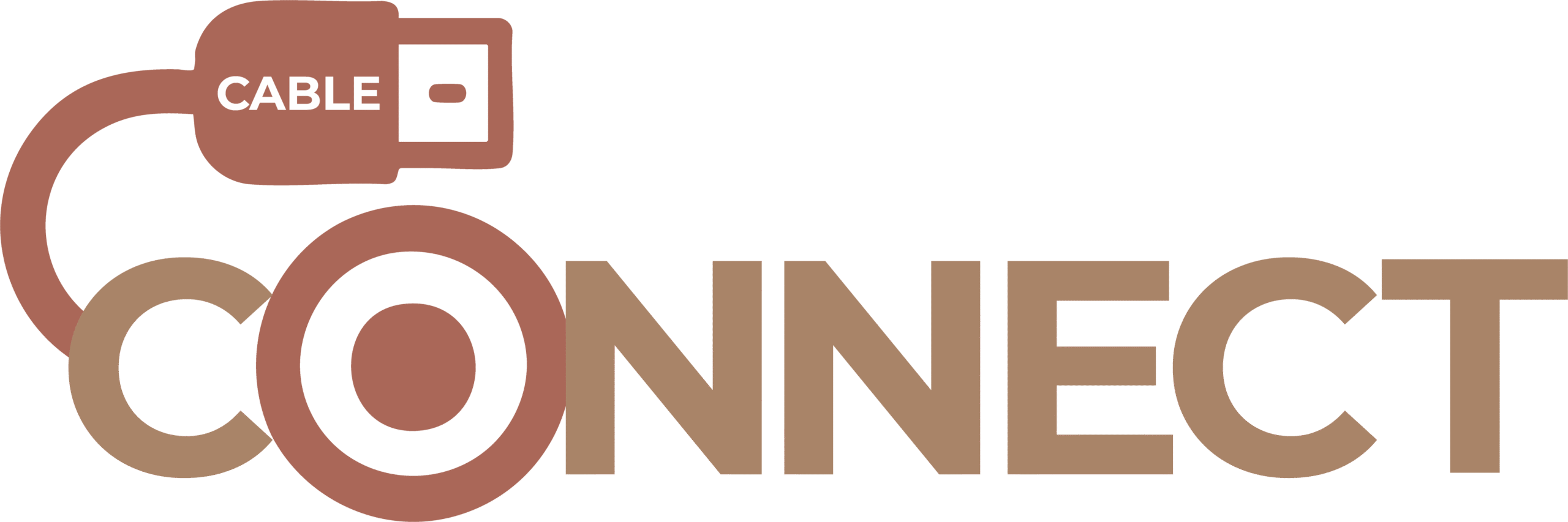What is USB-C?
USB-C is a small, oval-shaped port used on many modern devices. It’s known for being reversible, meaning you can plug it in either way. It can carry power, data, and video all through one cable.
What Is It Used For?
- Charging laptops, phones, and tablets
- Connecting to external monitors (with the right cable)
- Transferring files between devices
- Connecting to docks and hubs
Common Misunderstandings
- Not all USB-C ports support video output
- Some USB-C cables are power-only, while others support data and video
- Thunderbolt ports look the same, but are faster and more versatile
How to Identify It
- Oval shape
- Slightly smaller than a USB-A port
- No “top” or “bottom” - can be plugged in either way
- Sometimes marked with a ⚡ or display icon
Devices That Commonly Use USB-C
- Smartphones — use USB-C for charging, data transfer, and sometimes video output
- Tablets — often use USB-C as the main port for accessories and power
- Laptops — rely on USB-C for charging, external displays, and peripherals
- External storage devices — connect via USB-C for faster data transfer
- Game consoles — use USB-C for charging and accessories
- Digital cameras — offer USB-C for file transfer and charging
- Monitors — some support video input through USB-C
- Docking stations — use USB-C to connect multiple devices to a single port
- Wireless headphones and earbuds — use USB-C for charging
- Power banks — include USB-C ports for input and output
- Desktop computers — newer models include USB-C ports for modern connectivity