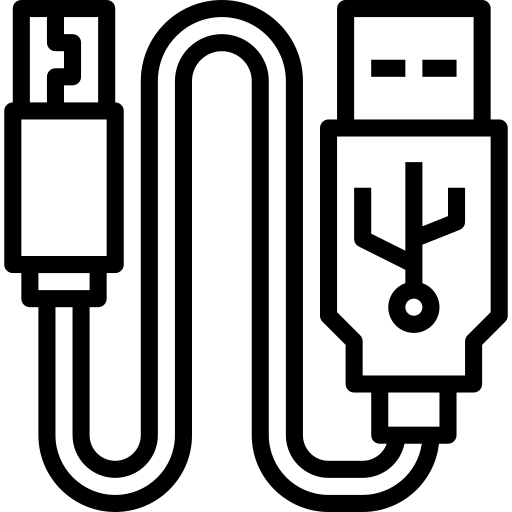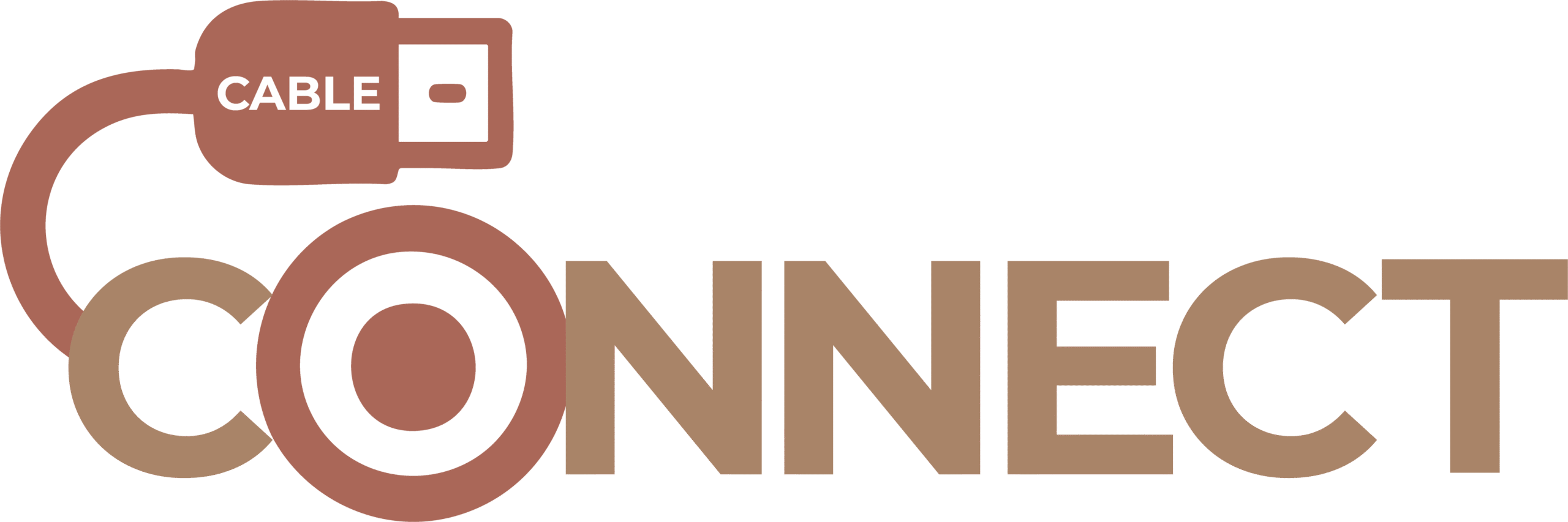What is DisplayPort?
DisplayPort is a digital display interface developed primarily for connecting computers to monitors. It can transmit high-resolution video and audio and is commonly used in professional and gaming setups.
What Is It Used For?
- Connecting computers to monitors, especially for high refresh rate or multi-monitor setups
- Supporting high-resolution displays, including 4K and 8K
- Transmitting both audio and video
- Daisy-chaining multiple monitors (with DisplayPort Multi-Stream Transport)
Common Misunderstandings
- DisplayPort and HDMI are not the same, though adapters exist
- Not all DisplayPort cables are created equal. Check version compatibility for features like 4K at 144Hz
- DisplayPort is not as commonly found on TVs as HDMI
- Mini DisplayPort uses a different connector than standard DisplayPort
How to Identify It
- Rectangular port with one corner slightly cut
- Typically labeled as "DP" or with a DisplayPort logo
- Slightly smaller than HDMI
- Often found on desktops, laptops, and high-end monitors
Devices That Commonly Use DisplayPort
- Monitors — especially high-refresh-rate or professional-grade displays
- Desktop computers — often include DisplayPort outputs on graphics cards
- Laptops — many models include DisplayPort via a USB-C or Mini DisplayPort connector
- Docking stations — use DisplayPort to drive multiple external displays
- Projectors — some support DisplayPort input for high-quality video