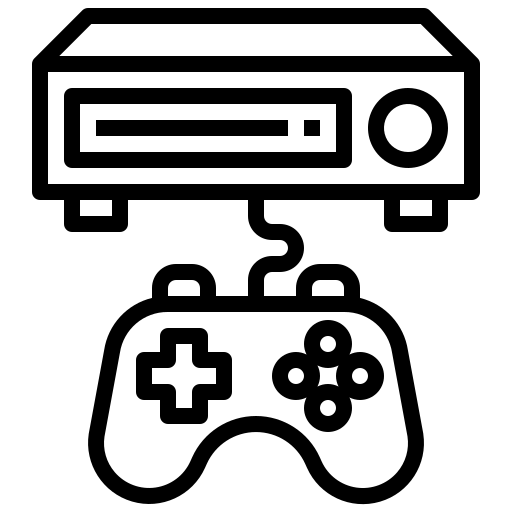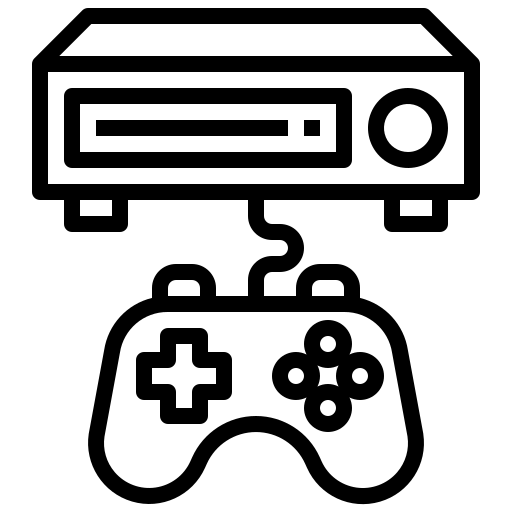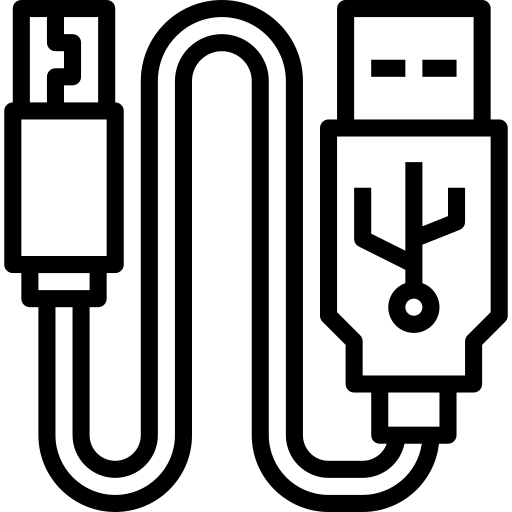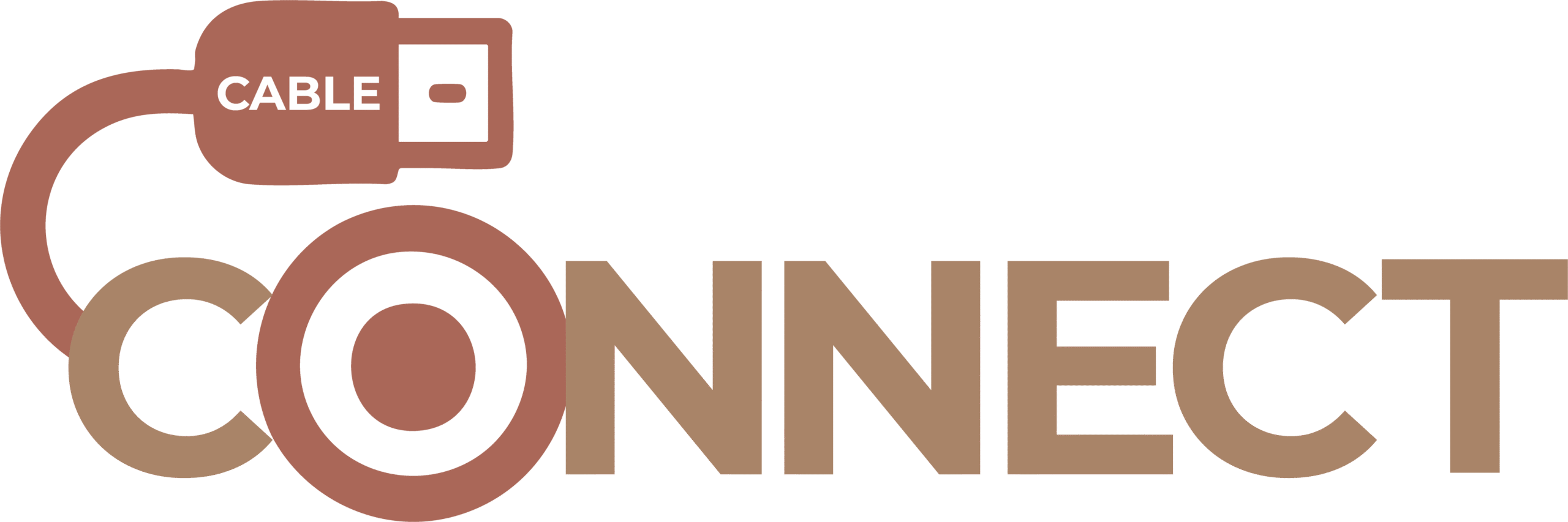Overview
Gaming consoles are dedicated entertainment devices designed primarily for playing video games. They often double as media centres, allowing users to stream content, browse the web, and connect with friends. Consoles are usually connected to a TV or monitor and come with their own operating systems and game libraries.
Common Uses
- Gaming – Playing physical or digital games, either solo or online
- Streaming Media – Watching Netflix, YouTube, or other services
- Social Features – Chatting with friends, joining multiplayer games, and sharing gameplay
- Family Entertainment – Supporting multiple users with parental controls and local co-op games
- VR Gaming – Some consoles support virtual reality headsets for immersive gameplay
Why People Choose Gaming Consoles
- Easy to set up and use
- Exclusive game titles not available on PC
- Standardised hardware means games run consistently
- Integrated online services (e.g. PlayStation Network, Xbox Live)
- Controllers designed for comfort and responsiveness
Typical Ports Found on Gaming Consoles
- HDMI Out – Sends video and audio to a TV or monitor
- USB-A – Used to connect controllers, storage drives, charging cables, or other accessories
- USB-C – Found on newer models for faster data transfer or charging
- Ethernet Port (RJ45) – For stable, wired internet connections
- Power Input – Supplies power to the console
- Optical Audio Out – Available on some models for connecting to advanced sound systems
Note: Port availability can differ between generations and models (e.g. PlayStation, Xbox, Nintendo Switch).