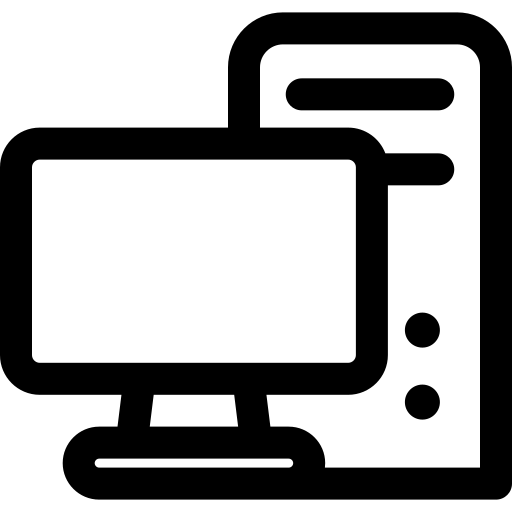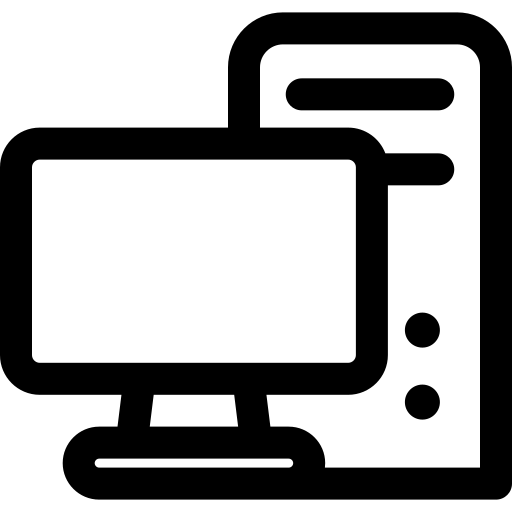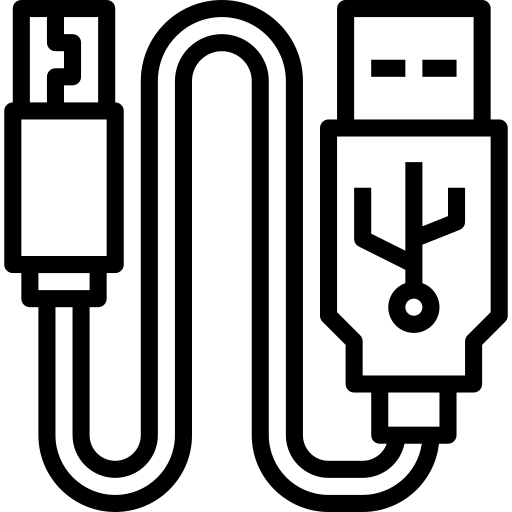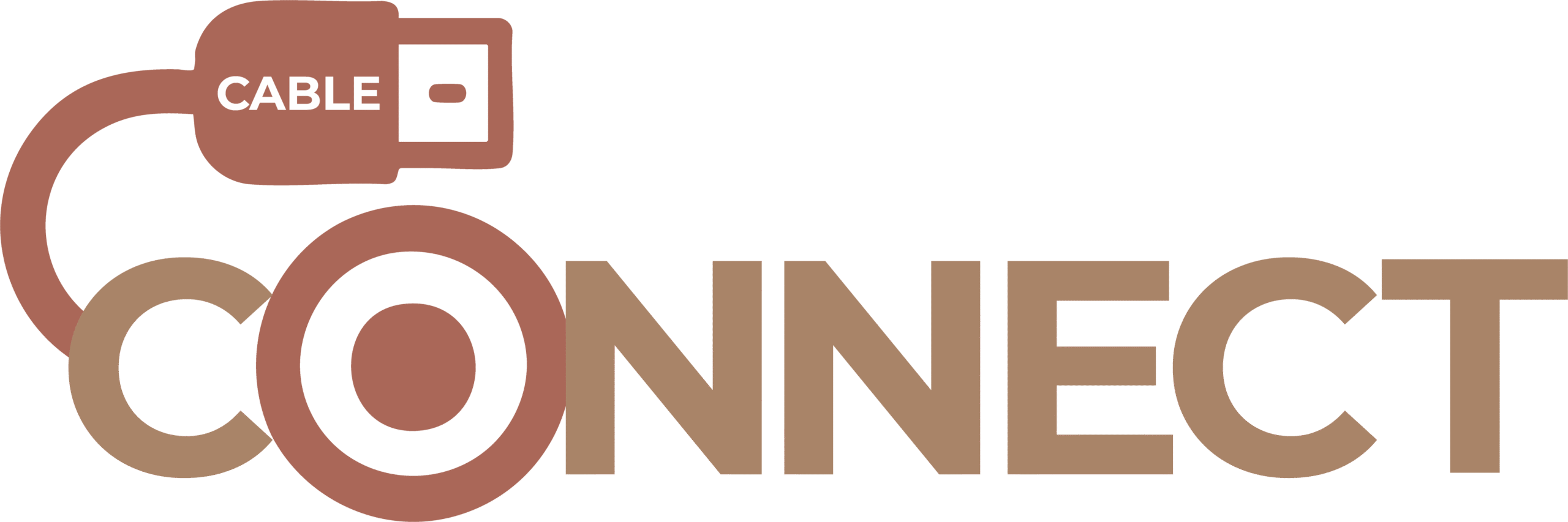Overview
Desktops are stationary computers designed for high performance, customisation, and long-term use. They typically consist of separate components like a monitor, keyboard, mouse, and a tower (the main computing unit). Because they don’t need to be portable, desktops often provide more power and upgrade potential than laptops.
Common Uses
- Work & Office Tasks – Heavy multitasking, large spreadsheets, and specialised business software
- Creative Work – Video editing, 3D modelling, graphic design, music production
- Gaming – Desktops offer higher frame rates, better cooling, and support for high-end graphics cards
- Programming & Development – Ideal for running local servers, emulators, and large codebases
- Home Setup – A reliable choice for general browsing, media playback, and family use
Why People Choose Desktops
- More powerful components for the price
- Easier to upgrade or repair
- Better airflow and cooling options
- More connectivity options and ports
- No limitations on screen size or ergonomics
Typical Ports Found on Desktops
- USB-A – Used for keyboards, mice, storage devices, printers, and more
- USB-C – Becoming more common on newer motherboards or front-panel ports for faster data and power
- HDMI / DisplayPort / VGA – Video output to monitors (depends on the graphics card or motherboard)
- 3.5mm Audio Jacks – Often separate ports for headphones, microphone, and line-in
- Ethernet – Standard for wired internet connections
- Power Supply Connector – Connects the desktop to mains power
- PS/2 Ports – Legacy ports for older keyboard and mouse devices (less common today)
- DVI – A digital video output port found on older monitors and GPUs
- Audio Out / In Ports – Coloured jacks on the rear for surround sound or speaker systems