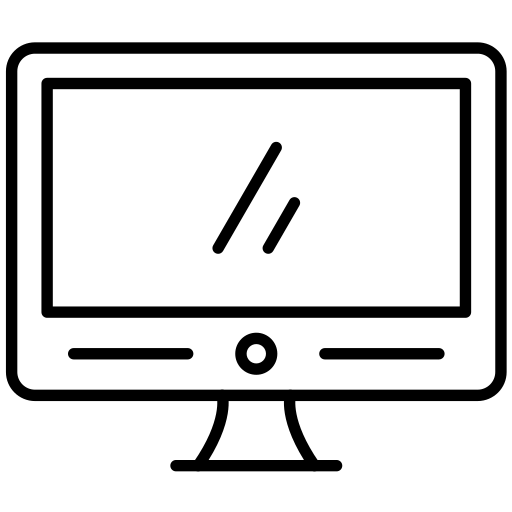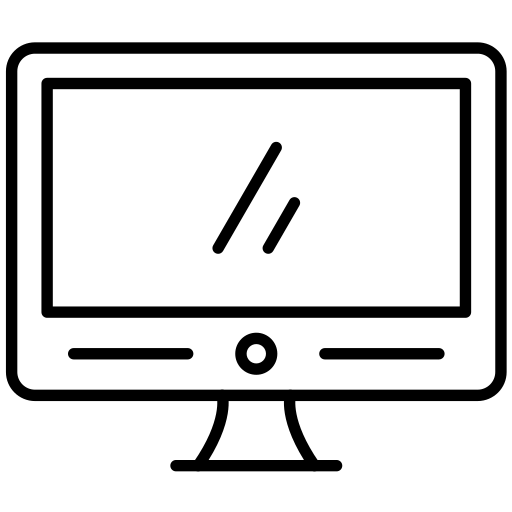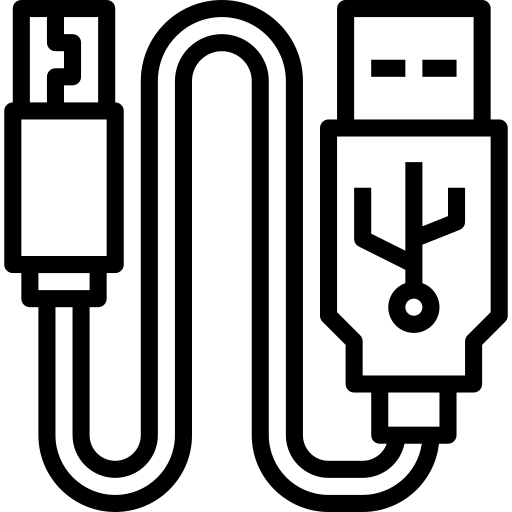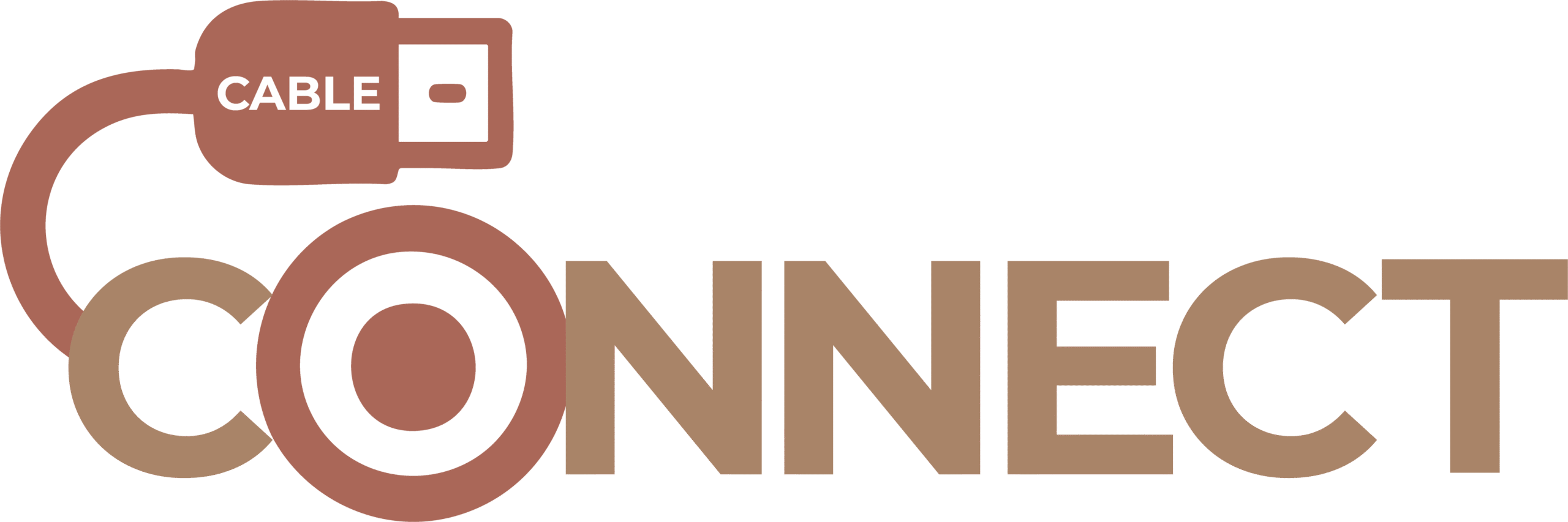Overview
Monitors are external screens that display the visual output from a computer, gaming console, or media device. Unlike laptops, monitors don’t process data — they purely show what another device sends to them. Monitors vary widely in size, resolution, and features depending on the user's needs.
Common Uses
- Work & Productivity – Expanding workspace with multiple windows or apps
- Creative Work – Colour-accurate displays for editing photos, videos, and designs
- Gaming – High refresh rate monitors for smooth gameplay and responsiveness
- Media Consumption – Watching videos, movies, or online content in high resolution
- General Display – Connecting to desktops, laptops, docking stations, or consoles
Why People Choose Monitors
- Larger screens improve comfort and visibility
- Allows for multi-monitor setups to increase efficiency
- Higher resolution and refresh rate options than built-in laptop screens
- Adjustable stands and mounts for ergonomic setups
- Better colour accuracy and brightness for professional tasks
Typical Ports Found on Monitors
- HDMI – The most common port for connecting computers, gaming consoles, and media players
- DisplayPort – Preferred by professionals and gamers for higher resolutions and refresh rates
- VGA – An older video connection still used with legacy systems
- DVI – A digital video connection used on older computers and monitors
- USB-C – Some modern monitors support video and power delivery through USB-C
- USB-A Hub Ports – Built-in USB hubs to connect peripherals like keyboards or webcams
- 3.5mm Audio Out – Lets you connect headphones or speakers directly to the monitor
- Power Connector – Usually a standard AC input or external power brick depending on the model