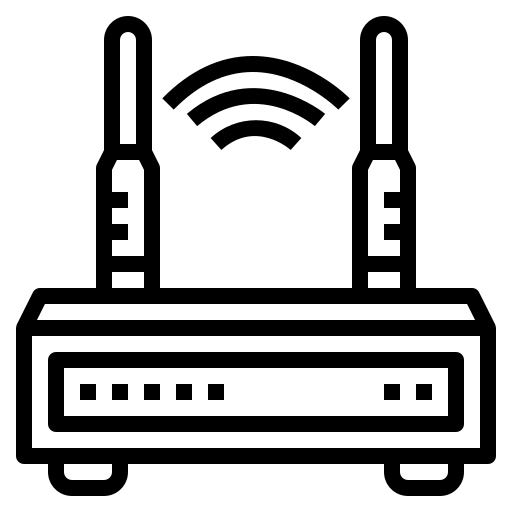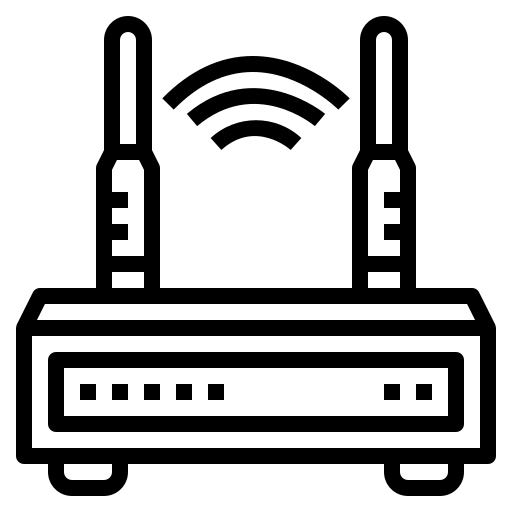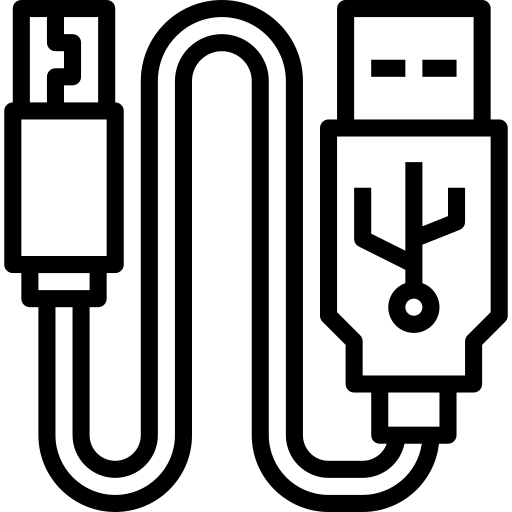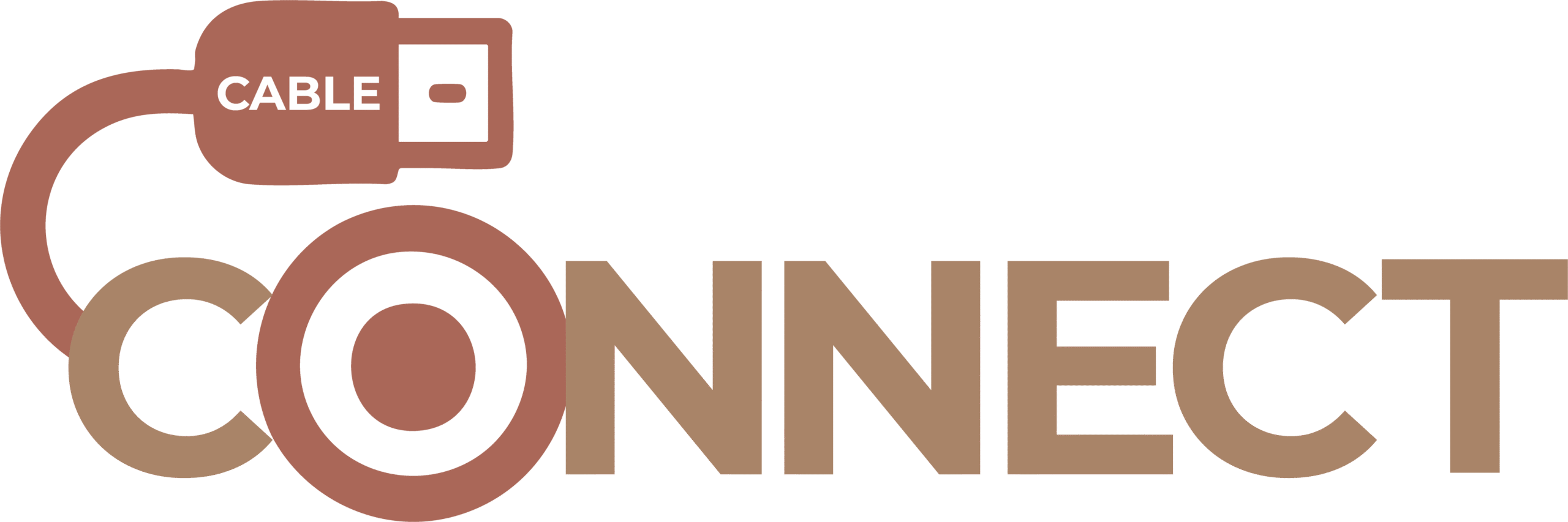Overview
Routers are networking devices that connect your local network to the internet. They manage and direct incoming and outgoing network traffic, assign IP addresses to devices, and often include built-in WiFi for wireless connections. Routers are essential for both home and business internet setups.
Common Uses
- Home Internet Access – Connecting phones, laptops, TVs, and smart devices to the internet
- Small Office Networking – Distributing internet access to multiple users and devices
- Guest Networks – Creating separate access for visitors without exposing the main network
- Parental Controls & Security – Managing internet access and blocking harmful content
- Remote Access – Enabling VPNs or remote management for connected devices
Why People Choose Routers
- Provide internet access to all connected devices
- Allow both wired and wireless connections
- Built-in firewall and security settings
- Easy to manage with web or app interfaces
- Often include Quality of Service (QoS) settings to prioritise traffic
Typical Ports Found on Routers
- WAN Port (RJ45) – Connects to your modem for internet access
- LAN Ports (RJ45) – For connecting devices like PCs, printers, or switches via Ethernet
- USB Ports – Used to connect storage drives or printers for sharing across the network
- Power Input – Supplies power to the router
Note: Some advanced routers also feature dual-WAN, SFP ports, or built-in VPN capabilities for more complex networking needs.